How do I login to Microsoft Office 365?
Log in to Office 365 using BlueKey login credentials (username@depaul.edu and password).
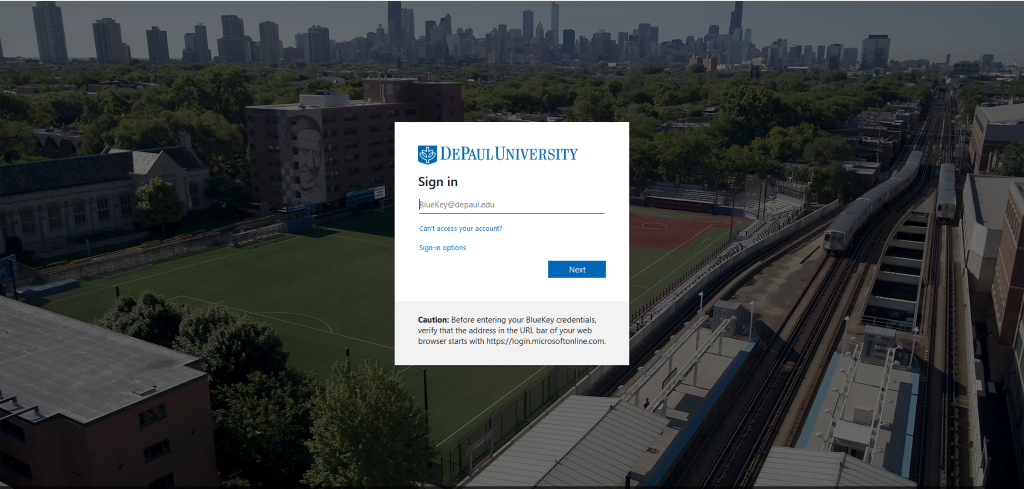
How much space do I get in my OneDrive storage area?
You are allocated 5TB, or 5,000 GB, for your OneDrive storage.
I have a Mac. Can I use OneDrive?
Yes, follow the link below for download instructions:
How do I move my personal or departmental files to OneDrive or SharePoint?
If you're looking to migrate personal or departmental data/files from your computer, Google Drive, Network Share/s to your OneDrive, SharePoint Site or Group there are 3 basic ways to move your data:
- Drag and drop to OneDrive in your browser
- Open in explorer view (Windows only) and drag and drop into your OneDrive folder
- OneDrive Sync
These methods are covered on this Microsoft page.
Can I recover files in OneDrive?
How do I fix OneDrive Sync problems?
How many files can I sync from my computer to OneDrive?
What happens to my shared OneDrive files when I leave DePaul?
What can I store in OneDrive/SharePoint?
You may store personal data or DePaul data. Regarding DePaul data that DePaul employees may store on OneDrive, DePaul's Access to and Responsible Use of Data Policy governs where and how DePaul data should be managed. For an overview of types of data and where they should be stored, please refer to the chart on the Office 365 page. If you have any questions, contact security@depaul.edu.
Can I edit documents simultaneously with other people?
What is the difference between OneDrive Sync and OneDrive Files on Demand?
If you have Windows 10 or Office 2016, this utility may already be installed on your machine and can easily be connected to your Office 365 account. It allows you to sync files between your computer and the cloud. By default, it will maintain a synced copy of all of your files in both locations. You can work directly with your files in File Explorer and access your files even when you are offline. If it is not already installed on your machine, or for more information and instructions on setting up OneDrive Sync see: Sync with OneDrive.
OneDrive Files On-Demand
Files On-Demand is a setting within OneDrive Sync that is disabled by default. When this setting is enabled, you can choose which files will use storage space on your local machine. You can still work with your files from File Explorer but will not be able to access any files designated as “online-only” without Internet access. For more information and instructions for setting up OneDrive Files On-Demand see: Use OneDrive files on demand.
Can I only share files with people associated with DePaul?
How do "Restricted Links" work?
Why did I get an email about my Team expiring?
Why did I get an error trying to log in to Teams using Safari?
Can I see how many of my 5 installs of Office I have used?
I removed an Office install off of a machine, do I need to do anything else?
I deleted a file from my Teams channel, how can I recover it?
- Click on Open in SharePoint, this will launch a web browser and have you log into the Teams SharePoint page
- Click on Recycle Bin on the left
- Find the file that was deleted and select it
- Click on Restore at the top
What video conferencing equipment does IS recommend for use with Teams?
Headsets
- Logitech H570e USB Headset is a good modestly priced model
- Logitech H650e USB headset is a higher quality device
Webcams
- Logitech B525 HD Webcam is a good modestly priced model
- Logitech C925e Webcam is a higher quality device
Is Office 365 accessible and compatible with assistive technology?
The Microsoft Office team is dedicated to making Office products more available to people with disabilities and to help everyone create content that's more accessible. More information about accessbility in Office 365 can be found on Microsoft's Accessiblity Website.
What accessibility features are available when accessing my email in a web browser?
Accessing your DePaul email through the web allows you get your email whenever you are online. Keyboard shortcuts and navigation for the online experience are different from Outlook 2016 desktop. If you use a screen reader, this article can help, as well as these most commonly used Keyboard Shortcuts for Outlook for the Web. Alternatively, you can decide to use the Light version of Outlook for the Web. It has an HTML interface that some people prefer to use with a screen reader. For more information about the Light version of Outlook for the Web, see Outlook for the Web Light.
When accessing your email in a web browser, you can also use your web browser's features that improve the readability of pages. Most browsers offer features like zoom, customizable font sizes and colors, a high contrast mode, and compatibility with screen readers. For information about the accessibility features that are provided by your web browser, look for information in the Help menu of your browser.