You can share projects in Qualtrics with other individuals. You must be the owner of a survey to share.
To collaborate on/share a survey:
1. Navigate to the Projects page in Qualtrics
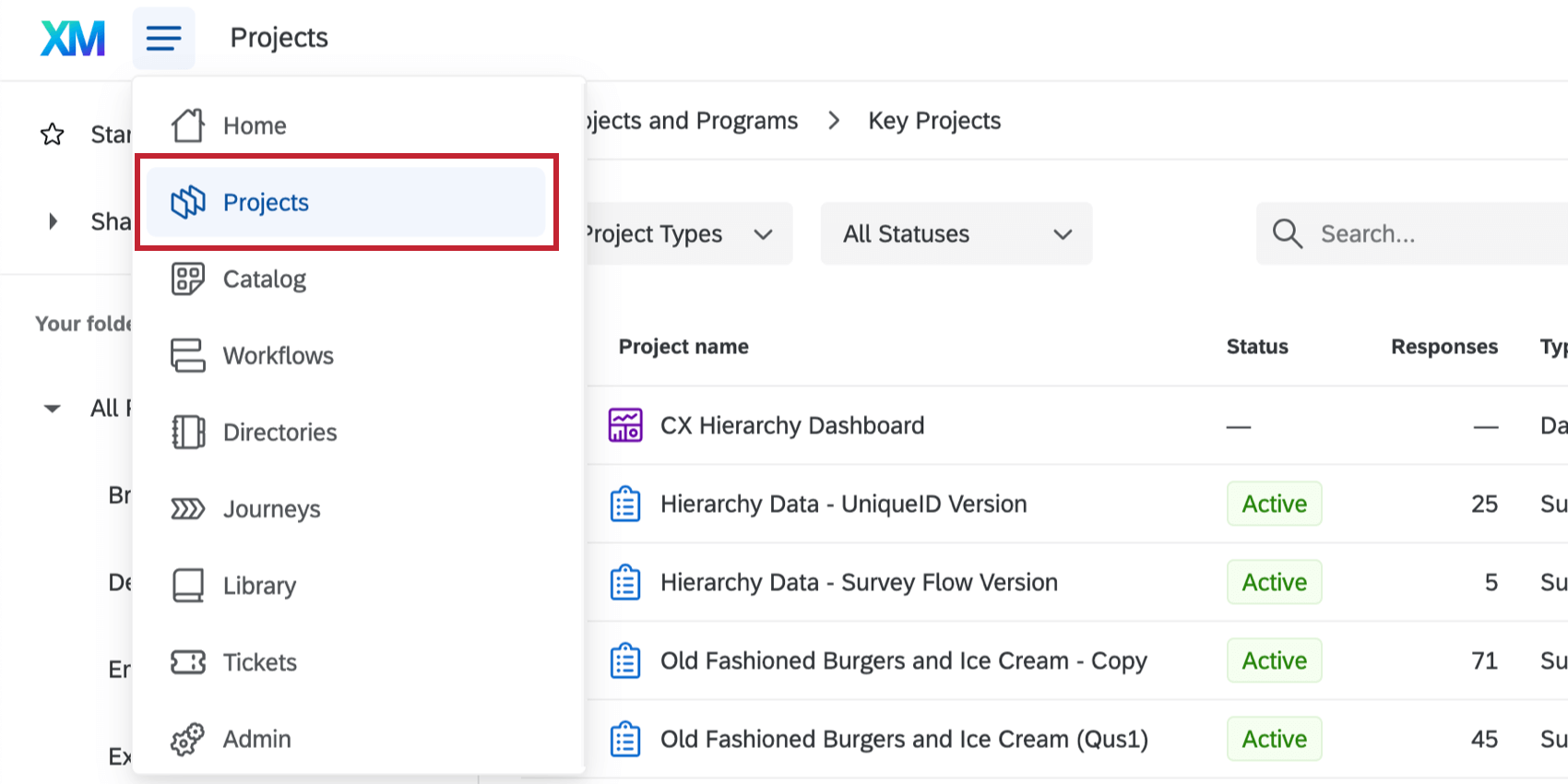
2. Click the project dropdown menu to the right of the project you want to collaborate on.
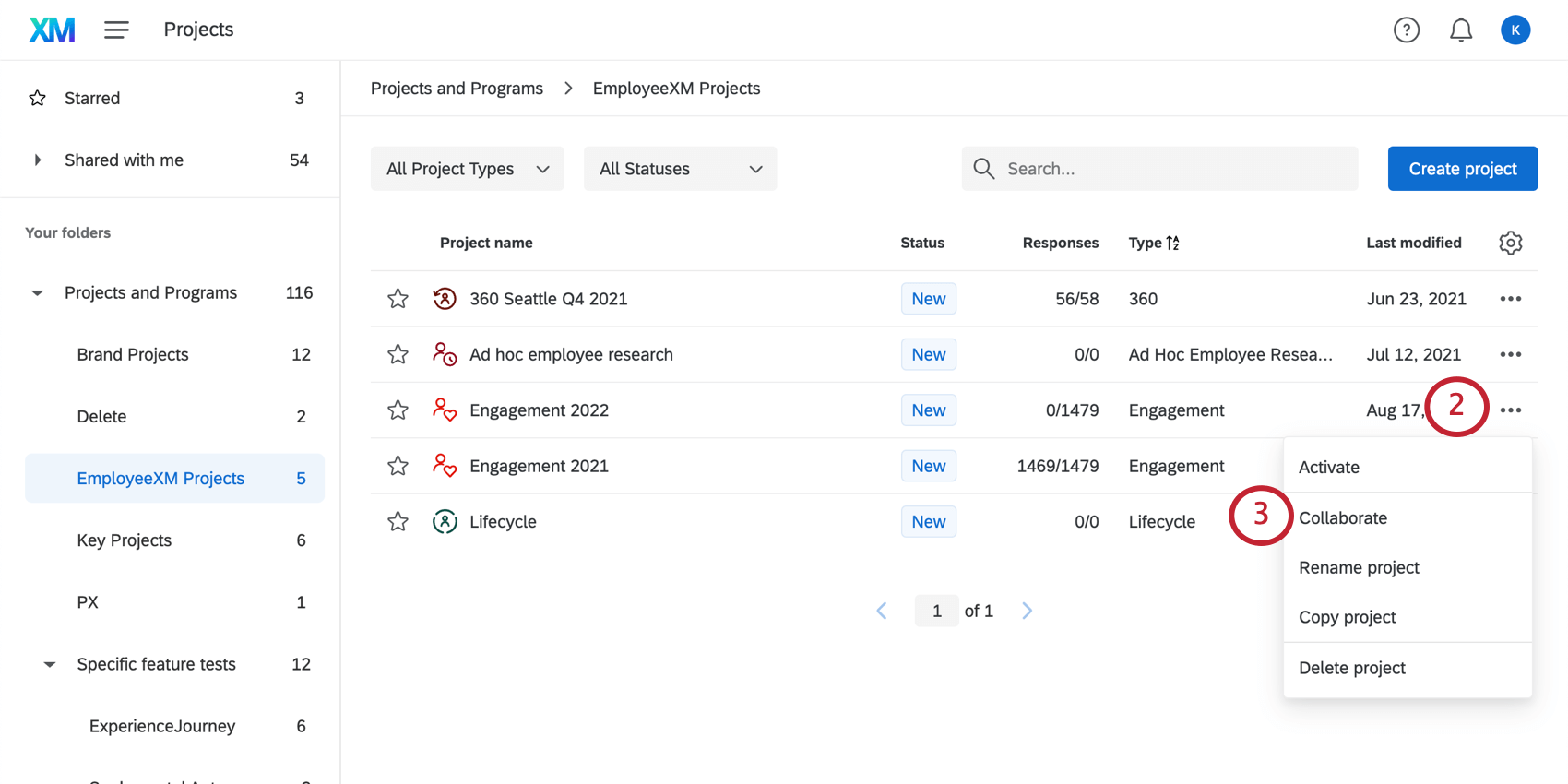
3. Choose 'Collaborate'
4. Type names into the field to search, or select the 'User and Group Address Book'
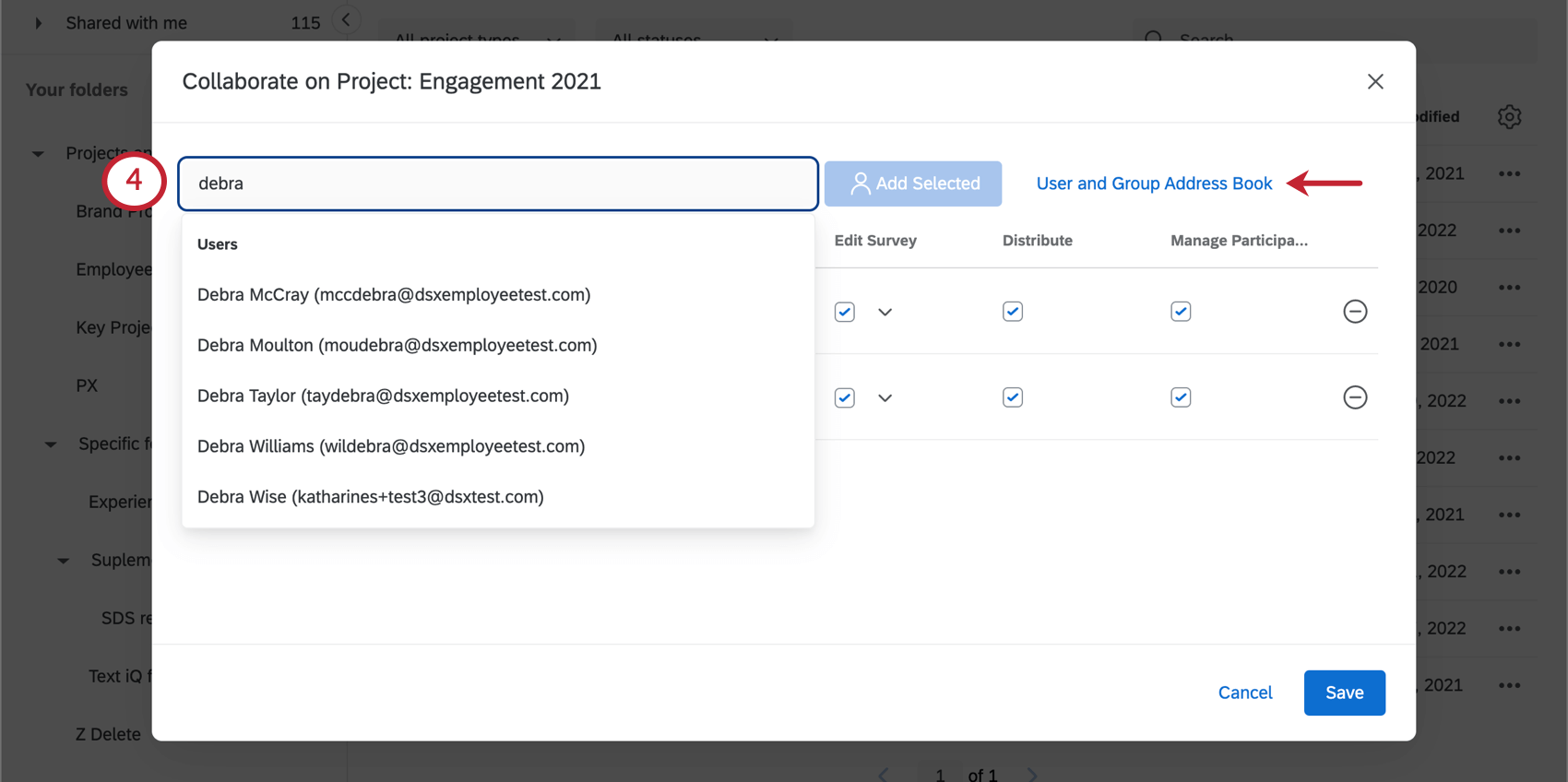
5. Select the user or user group you want to collaborate with from the list and click Add Selected. Use the search bar in the top-right corner of the window to quickly locate your user or user group.
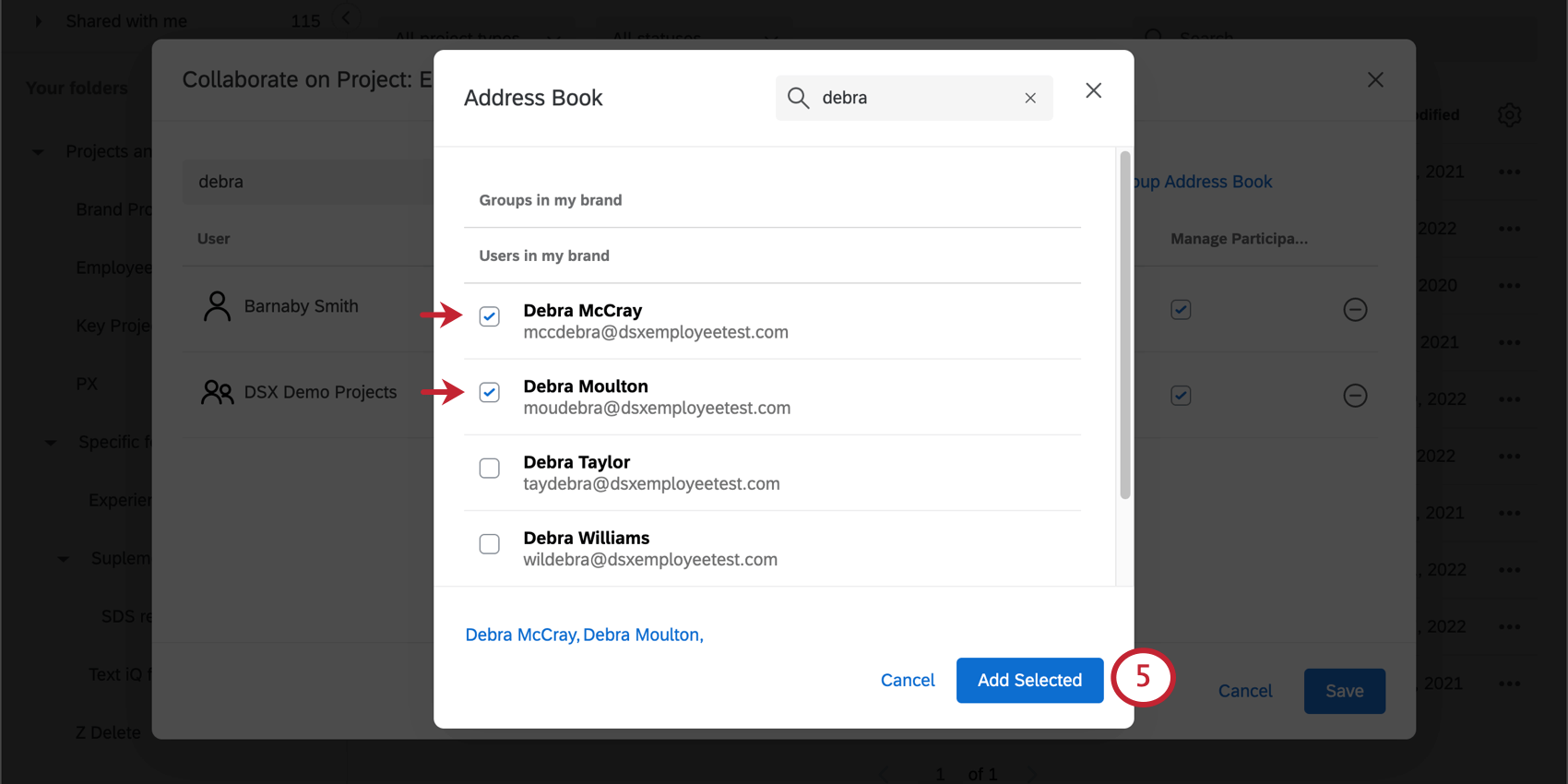
6. Select the checkboxes for the collaboration permissions you want to grant each person or group you’ve added.
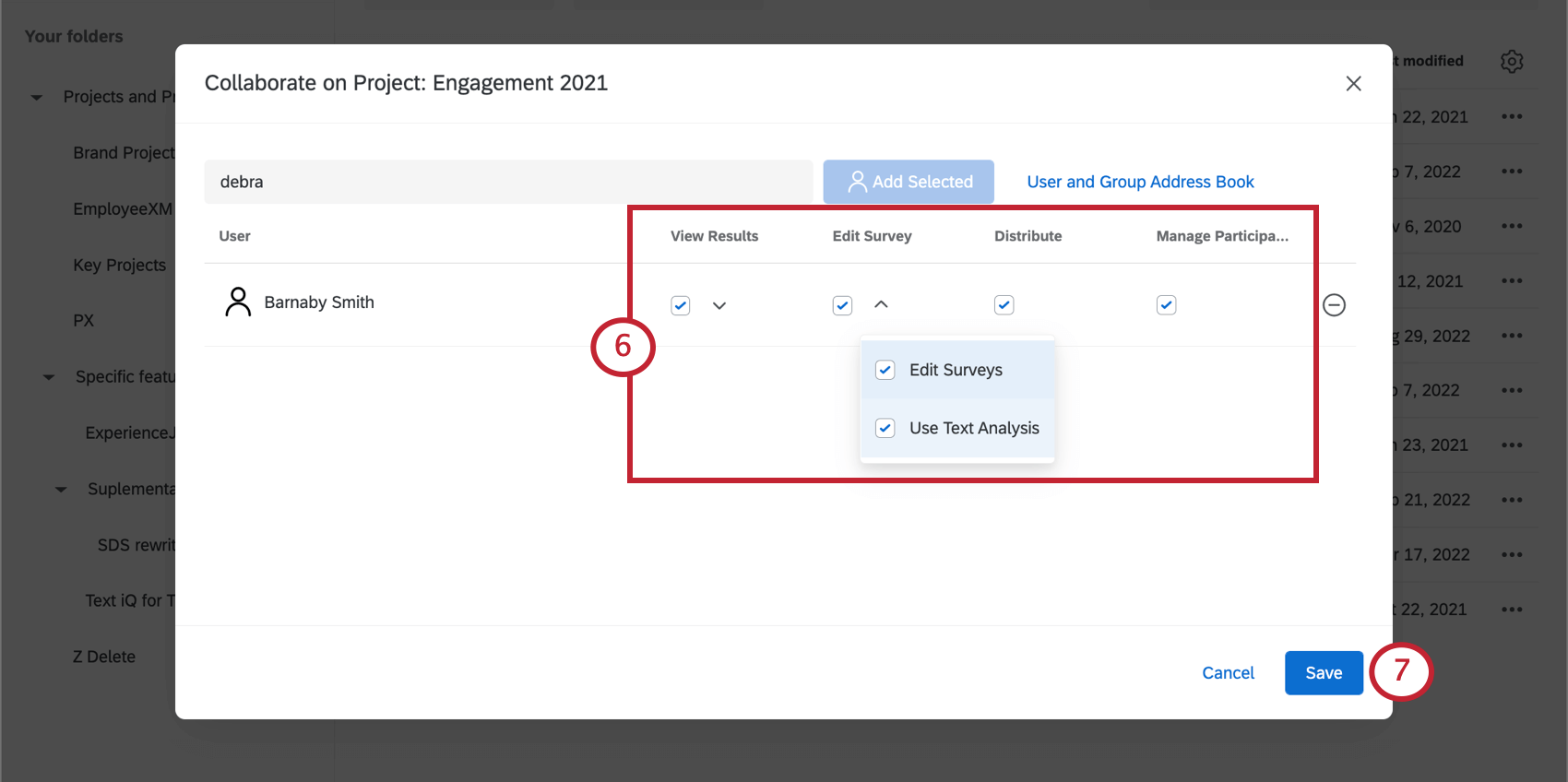
7. Click 'Save'
For more information, see the Qualtrics documentation.