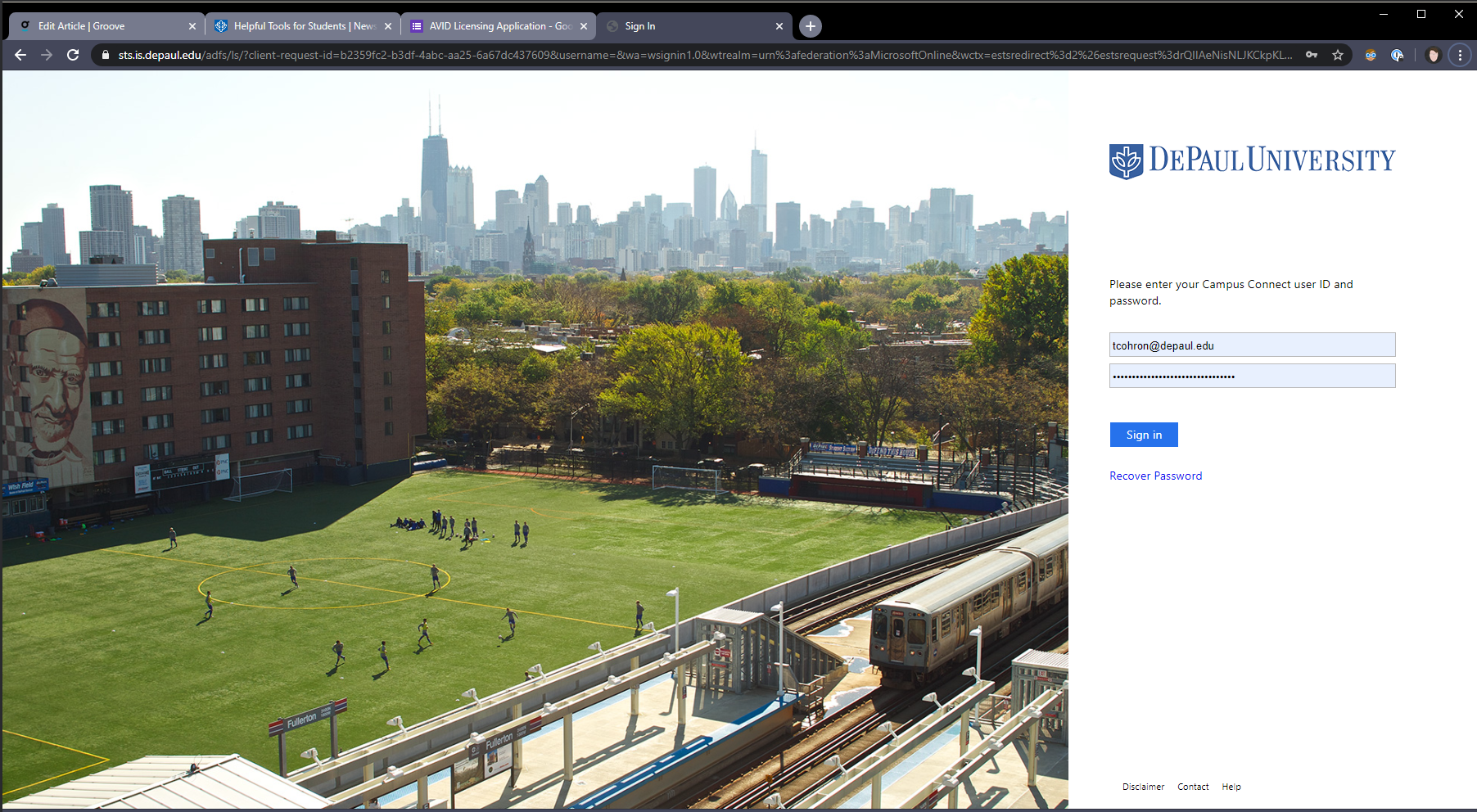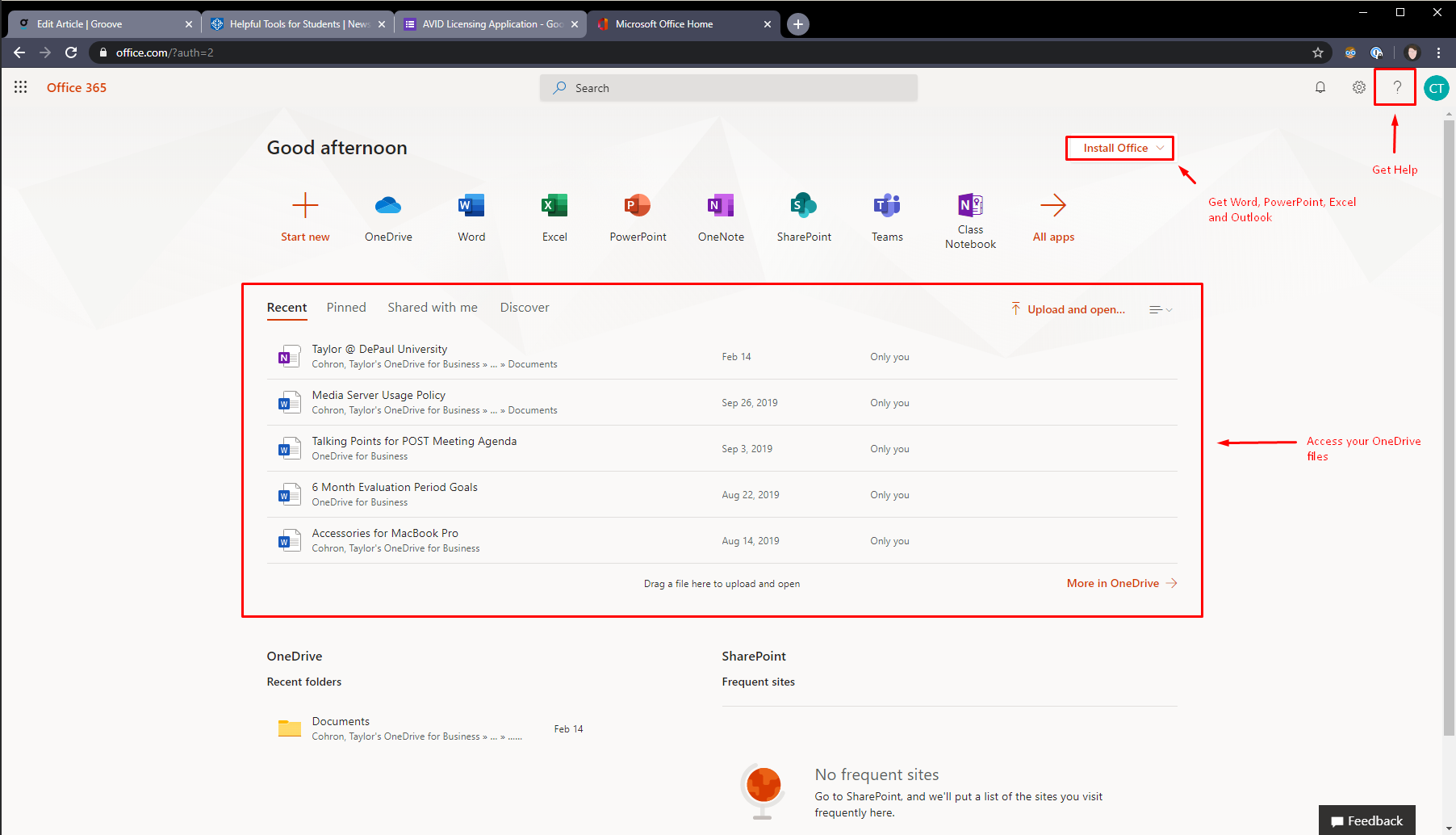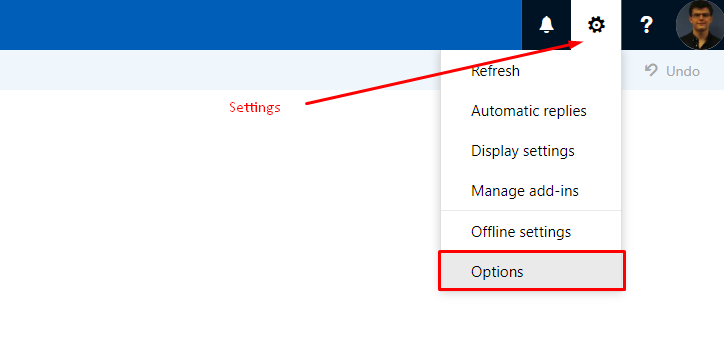This article outlines how to setup and use the @depaul.edu email account.
Go to office365.depaul.edu
Sign In: campusconnectusername@depaul.edu
Password: Campus Connect password
Click the ? to get help, Install Office, or access OneDrive
To Access @depaul.edu Email: navigate to office365.depaul.edu
Optional: When logged in, go to "Settings" icon and to alter email settings or configure @depaul.edu email to forward to another address.
Use this address to log in to Campus Connect, D2L, and other campus services.
For questions or issues please contact CDM AV Support at cdmavsupport@depaul.edu