How to Listen to or Look at Voicemail Messages
- Go to the Calls button location on the left side
- Under History to the right of the dial pad click on voicemail
- Select which voicemail you want to listen to or look at:
How to manage your greeting
- Select the three dots next to your profile picture in the top right corner.
- Select Settings and then select calls
- Minimize "Call handling and Forwarding"
- Click on "Record a greeting" or use "Text-to-speech customized greeting options"
To record a greeting select the ‘Record a greeting' button and listen to the options:
What to do when voicemail is not working:
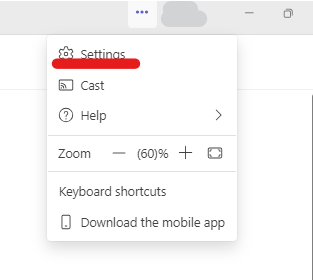
- In the top right of your teams client hit the 3 dots and select settings.
- Navigate to calls and look for the When you can't answer a call setting
For individual accounts that want voicemail enabled, users should ensure that the When you can't answer a call option is set to Redirect to voicemail
if this is enabled and voicemail still is not working, please log a ticket with the help desk
This is different for shared voicemail accounts. Setting a shared account EX: TV-User-[Extension]@depaul.edu to redirect to voicemail will cause the voicemail greeting and voicemails to shared mailboxes to fail. For shared lines with voicemail the default settings should not be adjusted
Teams Voice / DePaul email FAQs
Teams Voice works in conjunction with our email system, providing a single inbox for email and voicemail accessible through Outlook. You can also access voicemail via the Teams client and phone.
Question: Are all voicemails delivered to my email inbox as well?
Answer: Voicemails left for your personal DePaul telephone number will be accessible in your DePaul email as well as through your Teams client. Shared phone lines will also receive voicemails in email format and will be visible on the physical phone if that applies.
Question: Do we will need a voicemail pin?
Answer: No, there is no functionality in Teams to have a voicemail pin. Being logged into Teams with your DePaul credentials is the new pin.
Question: What happens if I delete a voicemail from my phone or email inbox?
Answer: If you delete a voicemail from your Teams Client, the voicemail will be removed from your email inbox. If you delete a voicemail from your email inbox but not from the Teams Client, the voicemail will be removed on your Teams Client.
Question: Is it possible to check Teams Voicemail by dialing a number like 26006 on the Cisco Phone System?
Answer: No. It is not possible to check voicemail by calling a number anymore. However, if you're logged into Teams application on your mobile phone, computer or physical phone, voicemail will show up there in addition to your BlueM@il email inbox.